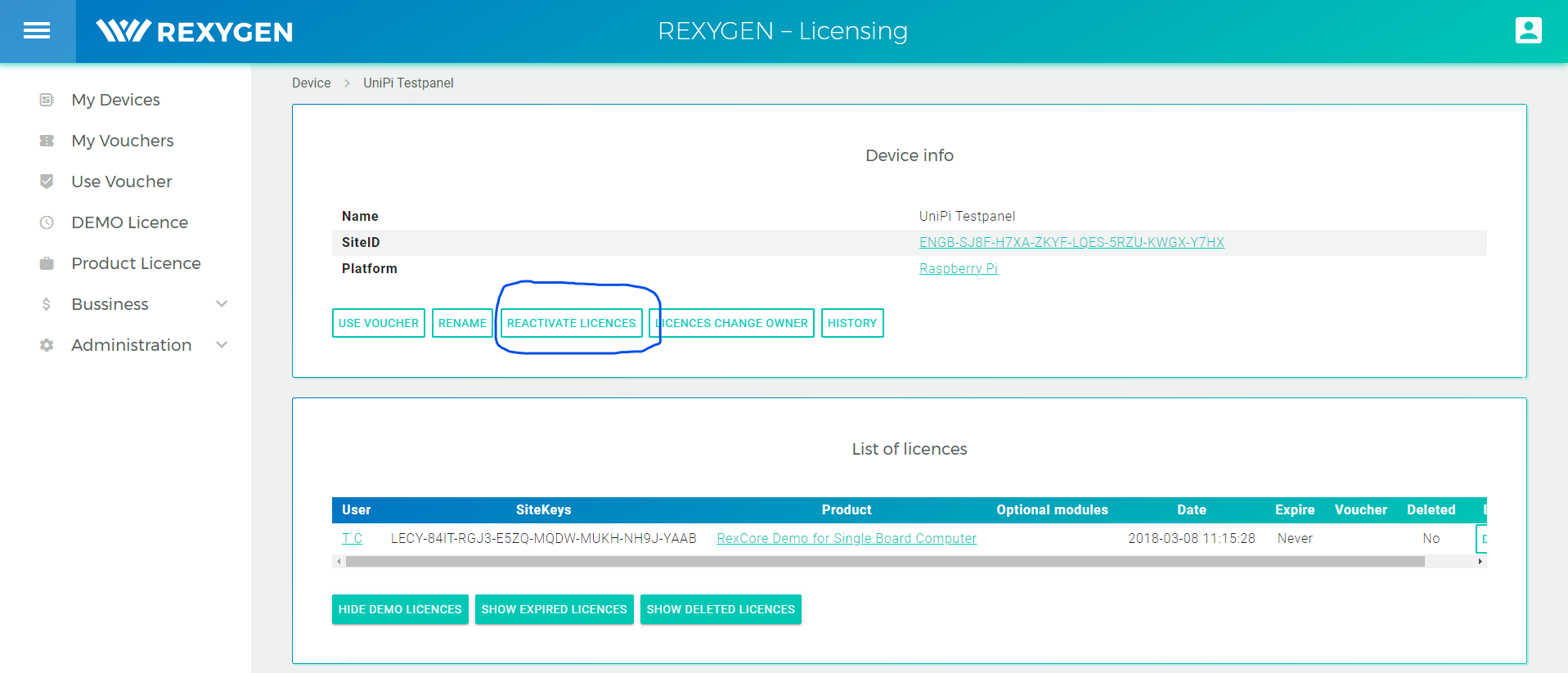Occasionally, the SiteID of your device may change, rendering the existing SiteKey (licence) invalid. This typically occurs when certain hardware components are altered. While some changes, such as an SD card replacement in a Raspberry Pi, allow for reactivation of the SiteKey with the new SiteID, others, like upgrading the CPU, necessitate obtaining a new licence.
Another scenario where SiteID changes may occur is after a Windows update. This change is attributed to Windows displaying a different hardware identifier post-update, even if there was no physical alteration. In such cases, reactivating the licence is still possible.
To initiate the reactivation process, log in to your account at licensing.rexygen.com. Navigate to "My Devices," locate the specific device by name or original SiteID, and access "Device Details." Look for the "REACTIVATE LICENCES" option. Upon clicking, input the new SiteID and confirm by clicking the "SUBMIT" button.