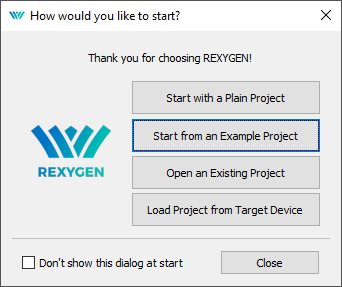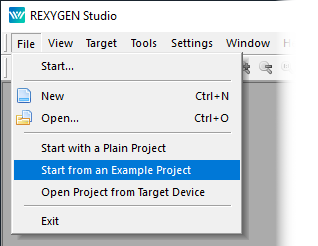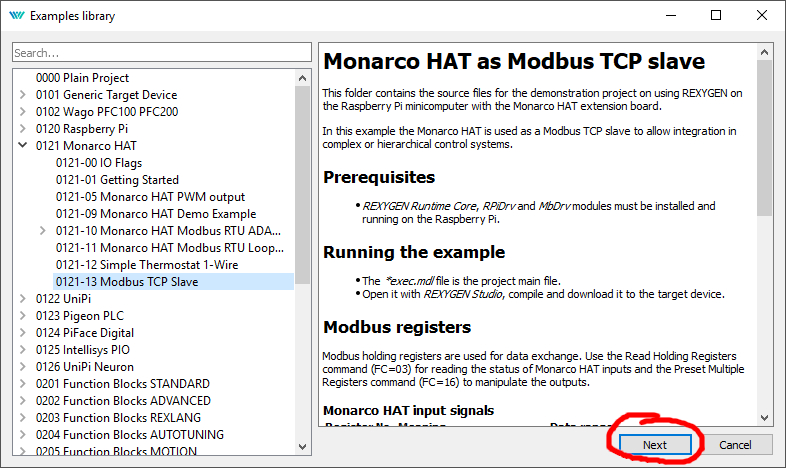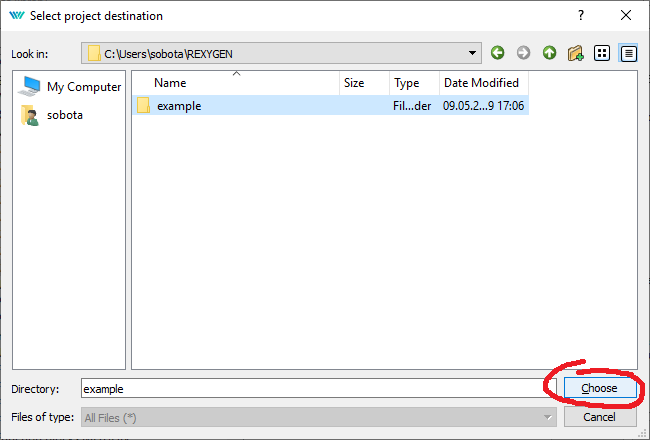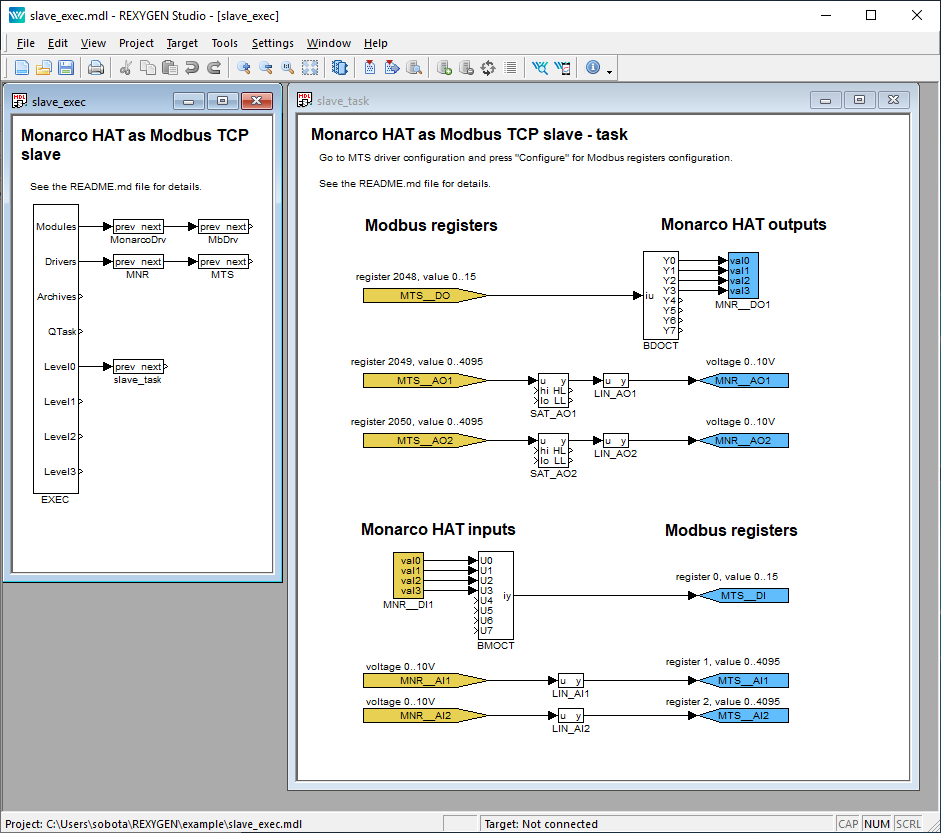Opening an example project
In REXYGEN Studio, pick Start from an Example Project in the welcome dialog.
Alternatively, go to menu File->Start from an Example Project.
Afterwards, select one of the example projects and click Next.
Browse or enter the folder to copy the project to and confirm.
Your project is now open and you can compile it or modify it to your needs.
Example projects documentation
You can find the description of individual example projects at:
https://www.rexygen.com/example-projects/